I recently bought a Zoom H4N recorder. I'm generally pretty happy with it, but I do have a question.
You mentioned in the article "Messing Around with the Zoom H4n" that you particularly like it as a USB mic.
However, I've tried hooking it up to my computer over USB and I get a ton of hiss and noise, both with the internal mics and an external mic (which actually sounds much cleaner, though a lot quieter).
Does it require some kind of shielded USB cable or something to get rid of that? I'm not in a particularly noisy environment, so I think that most of the noise is not environmental.
Wilson
OK. So there are a couple things to look at first. First of all is consistency. You say there's noise being generated via the built in mics and the inputs. Have you tested the H4n under battery and AC power? When it's recording to the SD card is it generating the same noise? I'm also assuming you've played with the distance between your mic and your computer to rule out fan noise?
Now, how hot are you driving the H4n? All pieces of audio gear generate their own noise. I think the preamps on the H4n are competitive with most portable and "all-in-one" solutions at comparable price points, but they will deliver more noise than dedicated professional studio-grade gear. If you're having to max out the preamps to get the levels you want you'll be delivering significant noise as well. The Olympus LS-100 for example, has an almost -9dB noise floor advantage over the H4n, but comes in almost $150 more than the Zoom. Ditto the headphone volume you're monitoring with.
If the mic you're connecting to the Zoom is a dynamic, that would explain why it's a lot quieter. Assuming nothing is wrong with the H4n, if you're making the move from a dynamic to a condenser, condensers will pick up a LOT more of your environment. You might just be hearing the "air" of your room amplified for the first time.
Lastly you can try swapping out different USB cables to see if that makes a difference. You can also check for electrical gremlins by connecting to a different computer, or a laptop running off the battery. Does the noise stay consistent as you move the H4n to different environments?
If the noise or hiss can't be explained or corrected via any of the steps above, it might be time to contact you're friendly neighborhood Zoom representative to see if a warranty or return is in your future. Best of luck. Noise issues are bummers, and they can require a fair amount of voodoo to properly sort out.
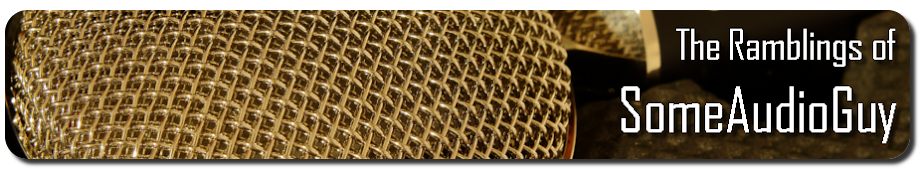

No comments:
Post a Comment